About the ESA Assessment Toolbox
Work with Compliance Services International to prepare for your next ESA Screening, identify species of potential concern, view visualizations, and explore options to address risk.
What is the ESA Assessment Toolbox?
The ESA Assessment Toolbox is the original basis for AMMPS. The tool is designed to help identify potential listed species of concern based on overlap with use sites and ecological risk to different taxonomic groups. By integrating comprehensive species datasets from EPA with updated spatial overlap from the FIFRA Endangered Species Task Force (FESTF), users can rapidly assess ESA risks for individual active ingredients to help inform discussions on upfront mitigations. The AMMPS ESA Assessment Toolbox streamlines the process by automating key steps in EPA's Jeopardy/Adverse Modifier (J/AM) Methodology and brings consistency to the process allowing users to screen multiple active ingredients.
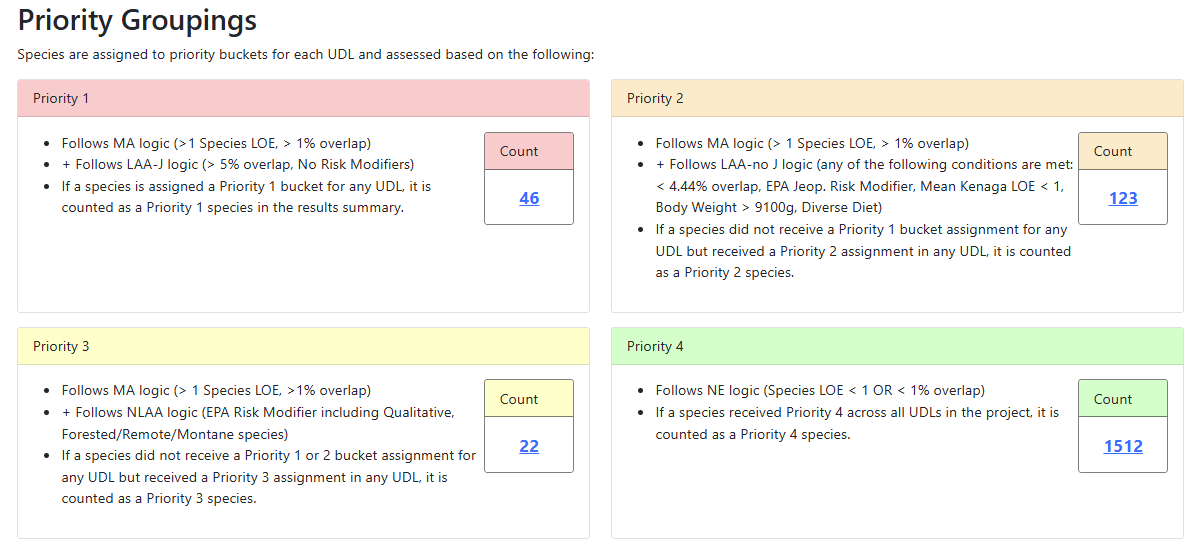
Click to enlarge
Setting Up Your Active Ingredient
Users create Active Ingredients (AIs) to work with in the Projects space. The Projects space allows users to explore different inputs (ex: a subset of labeled uses) and see how it affects the ESA outcomes. The active ingredients work space captures the complete list of labeled use sites and all of the different RQ datasets a user wants to work with in a project, including:
- Classification: the pesticide type (herbicide, insecticide, fungicide, etc.) which is used in the Level 2 results.
- AI Uses: all labeled use sites and application information including:
- Label Crop Group & Use
- Application Method
- Max Single & Annual Application Rate
- Max Applications Per Year
- Minimum Application Interval
- Eco_Risk Data: a compiled data upload of all available acute and chronic risk quotients across taxonomic groups
Users will then be able to quickly visualize taxonomic groups of concern within eco-risk data views and see which spatial data represents their labeled uses in the Use Summary
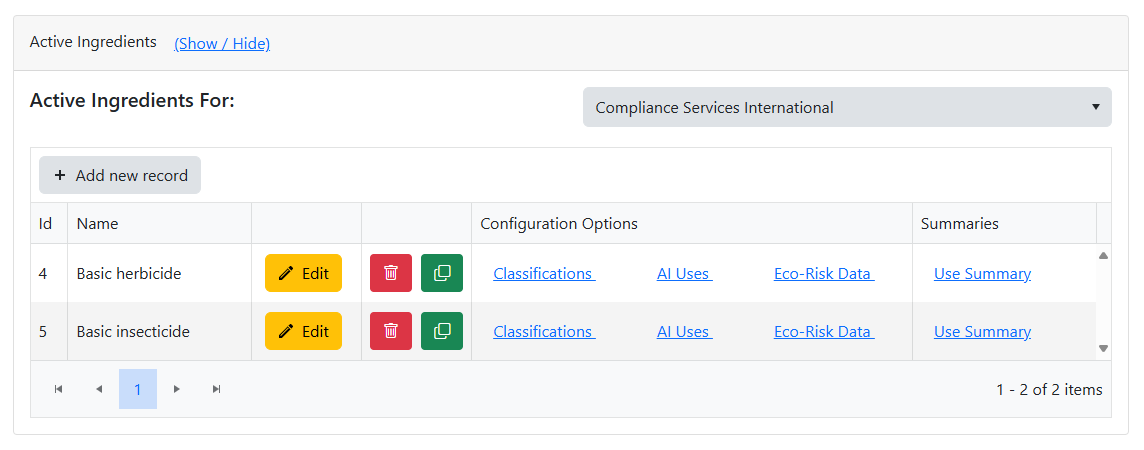
Click to enlarge
Uploading Risk Quotients
Users can upload multiple eco-risk datasets for an active ingredient to capture use-site specific RQs, worst case scenarios, RQs from different mitigation scenarios, or RQs from an existing EPA assessment, etc. Each dataset contains the following information for the standard ecological risk assessment taxonomic groups:
- Acute & Chronic Endpoints
- Acute & Chronic Environmental Exposure Concentrations
- Including Upper and Mean Kenaga EECs for each TREX body size and diet compartment
- Acute & Chronic Risk Quotients
Users can quickly visualize direct and indirect effect concerns for taxonomic groups in the "Level of Effects" graphs by comparing RQs to EPA's respective Level of Concern (LOC).
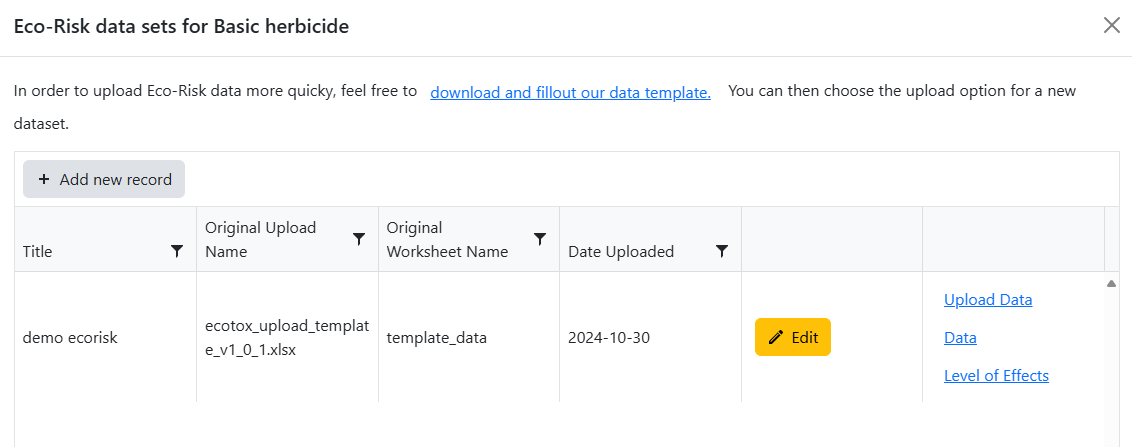
Click to enlarge
Projects Workspace
Users can setup Projects to utilize different active ingredient Eco-Risk Datasets, explore the impacts of changing off-site transport zone distances, focus in on individual use sites and more! Users can specify:
- Relevant Geographies (CONUS, Hawaii, Guam, etc.)
- Use Data Layers (EPA UDLs or Custom UDLs) - UDLs are automatically assigned based on label uses selected, users can select a custom/refined UDL to use instead of the standard EPA UDL
- Off-Site Transport (Buffer) Zone Controls - for individual level effects and for jeopardy predictions
- Eco-Risk Dataset - the same RQ dataset can be used across all UDLs or UDL-specific RQ datasets can be assigned
These inputs then feed into the automated J/AM logic to generate results.
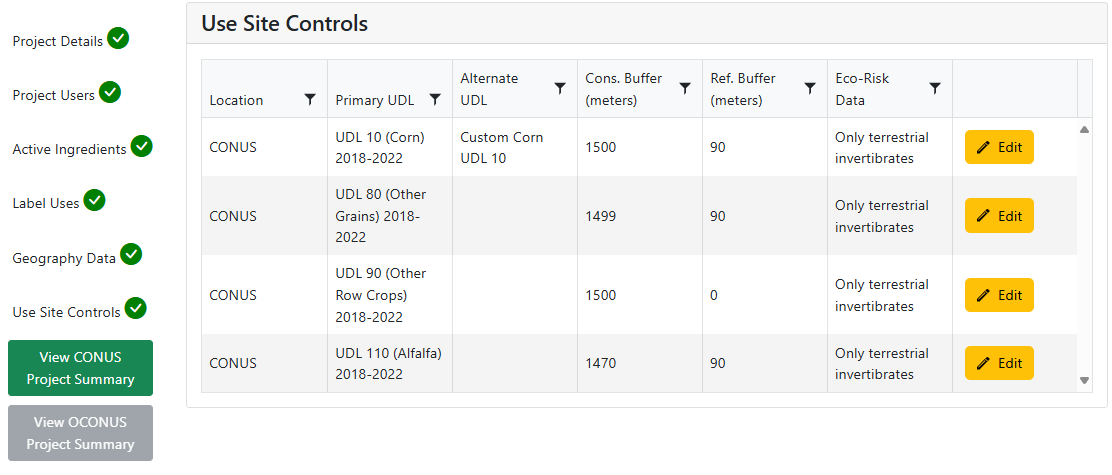
Click to enlarge
Level 1 Results - Bucketing Species
The ESA Assessment Tool categorizes species into priority buckets (1-4) based on the EPA's J/AM Methodology and individual species data (direct and indirect effect RQs, spatial overlap, EPA risk modifiers) helping users quickly distill potential ESA risk concerns for >1700 listed species in less than 1 minute! Results are summarized by:
- Priority Bucket
- Use Site (UDL)
- Taxonomic Group
Additional summary views are available for each species, providing all the data points used to assign the priority bucket, identifying which use sites are of most concern for individual species and listing out all the determinations EPA has made for that species across previous Biological Evaluations (BEs).
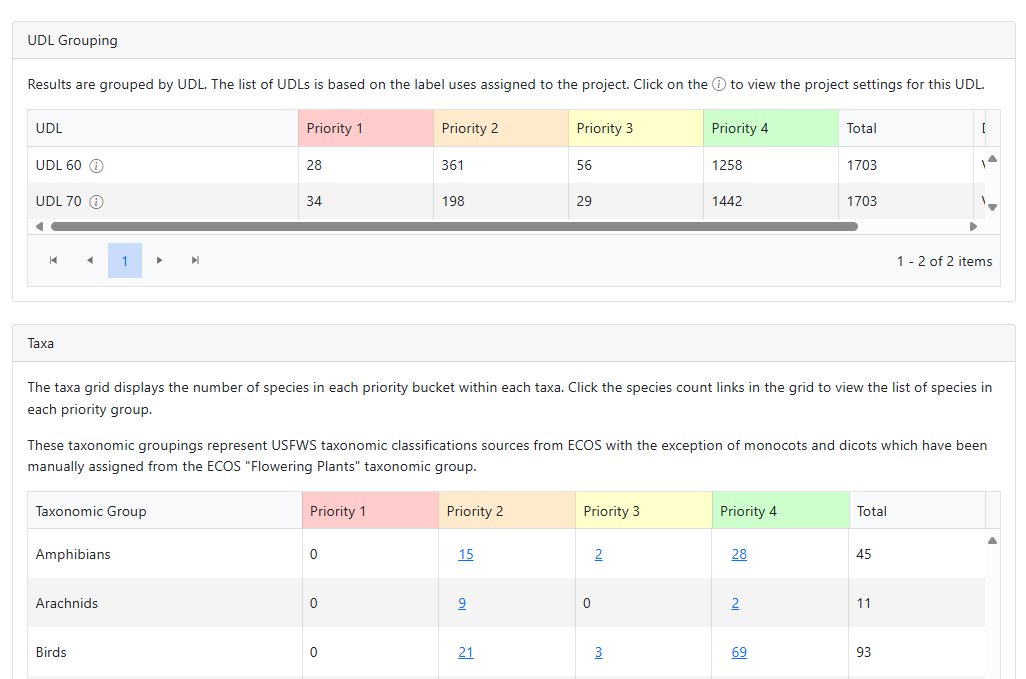
Click to enlarge
Level 2 Results - Beyond Bucketing!
Level 1 Results provide high level priority groupings to understand ESA risk. Level 2 dives deeper to further understand this risk by quantitatively scoring and sequencing species using additional species attributes including vulnerability to extinction and pesticide usage. Here users can visualize and sort species to further inform mitigation approaches.
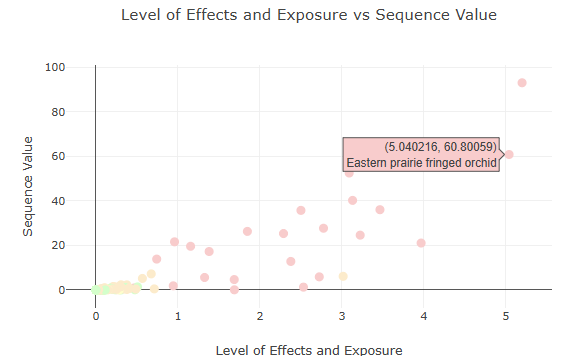
Click to enlarge
Get Started Today
Streamline your ESA Screening process and mitigate risk with confidence. Register today or contact us at support@ammpspecies.com to learn more about how the ESA Assessment Toolbox can support your regulatory submissions.
Register Now